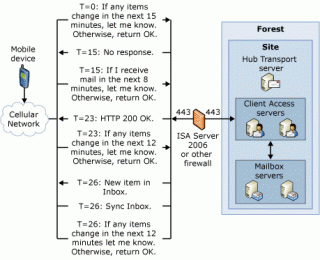Microsoft Activesync Push Explained
MS Activesync, sometimes referred to as AUTD (Always Up To Date) is something I get queried on often so I thought it best I explain it in human and understandable language.
Synchronisation Process
The phone connects to the server over https (if you use http you should be stabbed with your handheld in the eye) and opens a https connection to the server, it then asks the server if there is any new info (contacts, calendar, mail) if there is it starts a sync process if not then it holds the session open.
It does this every 30 minutes, so basically every thirty minutes your phone will connect via https a connection and ask for confirmation of the sync status the server does not respond if there is no new mail thus when new mail or whatever comes in within that 30 minute window the server responds on that session and the phone initiates a full sync.
Thus theoretically its holding open a data connection permanently and I can tell you from experience on my nokia n95 that full push nails your battery ALOT faster than say putting it to do a manual sync every 30 minutes but the benefits are clear. I think Push vs using the sync are really personal and you need to base your decision of push vs sync or manual based on all of your needs.
Performance vs Lifetime List
- Push on permanently – Battery life severely degraded and you will be woken up at 3am by international newsletters
- Push on by schedule – my preferred method, push on between 8am and 8pm(weekdays) allowing me windows outside of work to still get mail but not intruding on my time. Battery Life sacrifice still high, need to charge phone pretty much daily.
- Scheduled or manual push – These will offer the most optimal battery life but will also give you email “latency” as the time between syncs means your ability to receive and respond to emails is limited by the sync windows. Battery life will be the longest in a manual configuration.
The image used here comes from this article
http://technet.microsoft.com/en-us/library/bb266973.aspx
I cached it locally in case that article moves or is changed/removed.